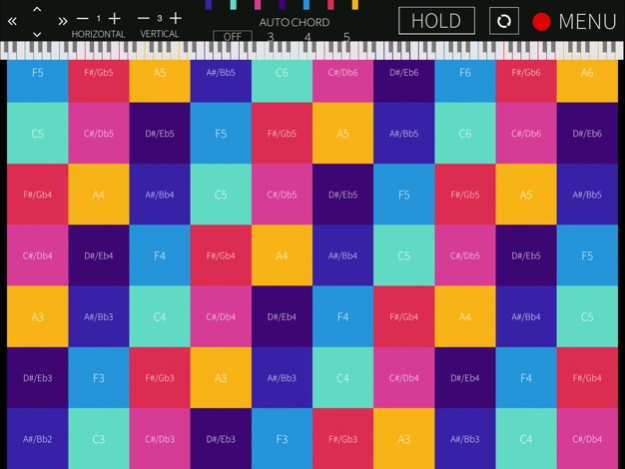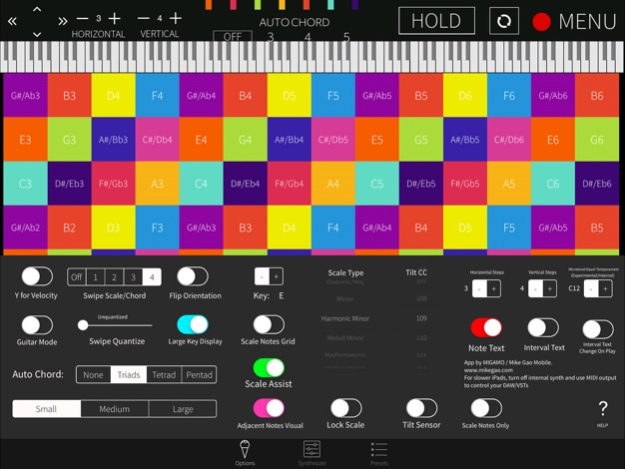Polyplayground 3.85
Continue to app
Paid Version
Publisher Description
Polyplayground by MIGAMO (Mike Gao Mobile)
This app is great for the producer, composer, music theorist, and student. It makes understanding music theory easier, because the spaces are isomorphic, meaning that chords are the same in all keys. One only needs to learn a chord shape once to use it in any key.
The default 3:4 Balzano space has unique symmetrical properties that make it the ideal way to visualize and play harmony. The only drawback is step-wise motion, which has been addressed in the newest version of Polyplayground with Swipe Mode 3/4 (scalar swipe), as well as graphical cues for adjacent scalar notes.
This app has a sampler and synthesizer engine with separate pitch bend for each finger, but is designed to be used as a MIDI controller. For live performance, the app takes MIDI input, allowing you to visualize what a jam partner is playing. You can also stream chords you have already played into the device so that you are never lost if you want to improvise.
You can press the Horizontal/Vertical buttons to change your pitch space.
Guitar/bass players can use guitar mode, which changes the pitch space to a 5:1 (fourths by chromatic) for their familiar layout, while cello players can use 7:1 (fifths by chromatic).
Sep 18, 2018
Version 3.85
Fixed bug that would get you stuck in harmonic minor for scale assist.
Swipe mode 5: swipe up and down for semitones, swipe left/right to get you back into the scale. Great for experimenting with some movements.
About Polyplayground
Polyplayground is a paid app for iOS published in the Audio File Players list of apps, part of Audio & Multimedia.
The company that develops Polyplayground is Mike Gao. The latest version released by its developer is 3.85.
To install Polyplayground on your iOS device, just click the green Continue To App button above to start the installation process. The app is listed on our website since 2018-09-18 and was downloaded 8 times. We have already checked if the download link is safe, however for your own protection we recommend that you scan the downloaded app with your antivirus. Your antivirus may detect the Polyplayground as malware if the download link is broken.
How to install Polyplayground on your iOS device:
- Click on the Continue To App button on our website. This will redirect you to the App Store.
- Once the Polyplayground is shown in the iTunes listing of your iOS device, you can start its download and installation. Tap on the GET button to the right of the app to start downloading it.
- If you are not logged-in the iOS appstore app, you'll be prompted for your your Apple ID and/or password.
- After Polyplayground is downloaded, you'll see an INSTALL button to the right. Tap on it to start the actual installation of the iOS app.
- Once installation is finished you can tap on the OPEN button to start it. Its icon will also be added to your device home screen.